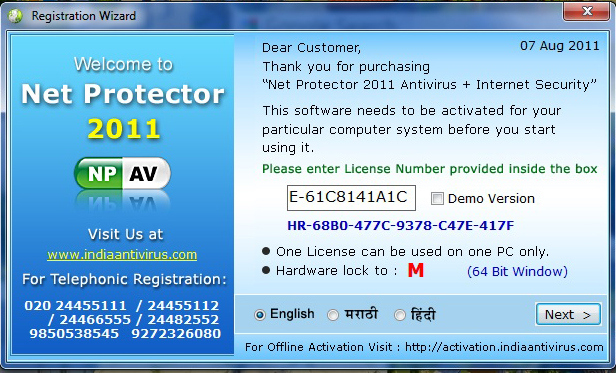How to lock cd/dvd or usb flash drive by password.
Master Voyager was especially designed to create password protected DVD/CD discs and USB Flash Drives (Pendrives). Protected media is fully autonomous and does not need any special software installed on computer it is operating on. You can create protected storage media on the installation computer and "play" or open files on any other computer (requires Windows 7, Windows Vista or Windows XP).
Main Features:-
Download full master voyager here http://depositfiles.com/en/files/qhttb5p7d
Master Voyager was especially designed to create password protected DVD/CD discs and USB Flash Drives (Pendrives). Protected media is fully autonomous and does not need any special software installed on computer it is operating on. You can create protected storage media on the installation computer and "play" or open files on any other computer (requires Windows 7, Windows Vista or Windows XP).
Main Features:-
- Transparent decryption. There is no need to decrypt data from DVD/CD/USB or copy files from CD/USB to hard disk. Simply enter a password and work with encrypted USB or CD. Open encrypted documents directly from CD/USB and even launch programs or play movies. Master Voyager utilizes unique on-the-fly decryption technology developed exclusively for CryptoExpert Professional.
- Ultra secure data confidentiality. Master Voyager uses strong encryption of all data utilising AES 256-bit protection. AES is the Federal Information Processing Standard (FIPS) which is used to protect the most sensitive information of the U.S.Government and commercial organizations including banks. Read more at nist.gov
- Embedded CD/DVD burning module to create encrypted DVD or CD discs. Master Voyager supports CDR/CDRW/DVDR/DVDRW disc types. Simply select files/folders you need to securely store on any mainstream storage media and let Master Voyager do the rest.
- No need for disk recipients to operate Master Voyager. If you send a disk or USB stick through the mail to a third party, they do not need to operate Master Voyager, they simply need the password to unlock protected data and information. The third party user simply needs to insert the storage media to their host computer and enter the password to work as they would with any other CD or USB device. The only requirement is to have Windows 7/Vista/XP installed (both 32 bit and 64 bit are supported). No software downloads are necessary and there are no time wasting reboots or computer configurations to worry about; the process is simple and automated.
- Master Voyager 2.00 and above provide the ability to work with encrypted usb drive/dvd disc media without administrator's rights. Autoplay module Partition Explorer allows users to work with encrypted USB flash drive/DVD as if it were an encrypted archive.
- Master Voyager 2.20 and above provides for the creation of >4gb secure partitions on USB Flash Drives formatted to NTFS or exFAT